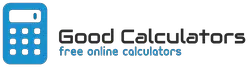PPI (Pixels Per Inch) Calculator
This easy-to-use PPI calculator identifies the dots per inch (DPI), pixels per inch (PPI), and display size in centimeters and inches for any device, ranging from desktop PCs through to smartphones and other portable devices.
PPI is a measurement of resolution or pixel density that denotes the number of pixels that appear within a 1-inch line on a display. This PPI calculator assumes that the pixels are square; as such, the horizontal and vertical PPI are identical.
In addition to calculating the PPI, the calculator also identifies the total number of pixels on the display and the distance between the center of the two pixels, which is also referred to as the dot pitch and is the inverse of the PPI.
Pixels Per Inch (PPI):
PPI2:
Dot Pitch (DPI):
Screen Width:
Screen Height:
Screen Diagonal:
Display Size:
Total Pixels:
Aspect Ratio:
How to Manually Calculate PPI
Various approaches can be employed to calculate PPI. The method that is most commonly employed involves calculating the pixels per inch from the diagonal screen size (in centimeters or inches) and the number of pixels along the horizontal and vertical edges of the display.
Step one: Calculate the number of pixels that appear on the diagonal using the following formula:
dp = √(w2 + h2)
Where w is the number of pixels that appear along the horizontal edge, and h is the number of pixels that appear along the vertical edge.
You can then use the output of this calculation to determine the PPI as the ratio between the number of pixels that appear along the diagonal screen size as follows:
PPI = dp / di
Where di is the diagonal screen size in inches.
Example Calculation of Pixels per Inch (PPI) & Dot Pitch (DPI)
Let's apply the formula outlined above to determine the PPI of a desktop computer screen.
First, measure the diagonal size of the computer display. For this calculation, we'll say it is 10 inches.
Record the vertical and horizontal pixel count. For this calculation, we'll say they are 600 and 800 pixels respectively.
We can now compute the number of pixels along the diagonal as follows:
dp = √(w2 + h2) = √(8002 + 6002) = √1,000,000 = 1000
We can use this output of this calculation to compute the PPI as follows:
PPI = dp / di = 1000 / 10 = 100.
As such, the desktop computer screen has 100 pixels per 1-inch line on the display.
We can go one step further to calculate the dot pitch as the reciprocal of the PPI:
dot pitch = 1 / 100 in = 0.01 in = 0.254 mm
You may also be interested in our eDPI Calculator or TV Viewing Distance Calculator