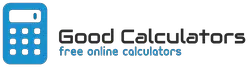Inventory Turnover Calculator
The Inventory Turnover Calculator can be employed to calculate the ratio of inventory turnover, which is a measure of a company's success in converting inventory to sales.
How to use the calculator
- Input the total costs of sold goods
- Input the balance for the inventory for start and finish
- Input how many days there are in your financial year
- Clicking on "Calculate" will produce your results.
What is Inventory Turnover?
Inventory turnover is a very useful way of seeing how efficient a firm is at converting its inventory into sales. The ratio can show us the number of times and inventory has been sold over a particular period, e.g., 12 months. We calculate inventory turnover by dividing the value of sold goods by the average inventory. We calculate the average inventory by adding our starting and finishing inventories together and dividing by two. Should a company be cyclical, the best way of assessing its operations is to calculate the average on a monthly or quarterly basis.
The following formula is used to calculate inventory turnover:
Inventory Turnover (IT) = COGS / [ (BI + EI) / 2 ]
Where:
COGS represents the cost of goods sold,
BI represents the beginning inventory,
EI represents the ending inventory.
What is Days in Inventory?
Days in inventory is a measure of how many days, on average, a company takes to convert inventory to sales, which gives a good indication of company financial performance. Companies are aiming to keep their days in inventory figures low. If the figure is high, it will generally be an indicator of the fact that the company is encountering problems selling its inventory.
Days in inventory is calculated with the following equation:
Days in Inventory (DII) = DIY / IT
Where:
DIY represents the number of days in the financial period (typically 365 or 360),
IT represents the inventory turnover.
You may also be interested in our Price Elasticity of Demand Calculator or Cash Conversion Cycle Calculator