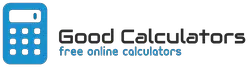Copyright © 2015 - 2025 Good Calculators. All Rights Reserved
Widgets Privacy About Us
Commission Calculator
This free tool helps calculate the commission amount from the sales based on the commission rate and the sale price. It includes a standard commission calculator and a real estate commission calculator.
It's simple to use. Just follow these 4 easy steps to determine the commission amount:
- 1. Select the calculation mode you want to use:
- - Standard (a standard commission calculator), or
- - Real Estate (real estate commission calculator)
- 2. Select the currency from the drop-down list (optional)
- 3. Enter the required sales data (sale price, commission rate, sales tax rate, etc.)
- 4. Press the "Calculate Commission" button to calculate your commission.
Results
Commission Amount: The Commission Formula & Example
This calculator uses the following basic formula to calculate the commission amount:
Commission Amount = Sale Price × Commission Rate / 100
Example: A house sells for $250,000 and the commission rate is 6%. What is the commission amount?
Solution: Commission Amount = $250,000 × 0.06
= $15,000
Answer: $15,000
You may also be interested in our free Capitalization Rate Calculator