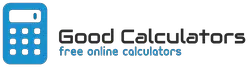Student Loan Repayment Calculator
One way that students, graduates, and applicants can gauge potential loans is by using a student loan calculator. The calculator will take your loan information and calculate the best possible way for you to pay off your debt as quickly as you feasibly can.
You can use this Student Loan Repayment Calculator to calculate your student loan repayments and see a full breakdown of your payments over time. It also creates a printable payment schedule for your loan.
Follow the steps below and click 'Calculate' to see the results.
- Start typing the name of the college or university you want, and select the appropriate name from the drop down list*. In this case, the 'Loan Amount' field will be populated automatically based on your selected name.
- However, if you know the exact amount of your loan, you can manually enter it in the 'Loan Amount' field.
- Enter the loan term in years, the annual interest rate, and the start date of your loan (month and year).
*The figures on average student debt are based on 2016 information from a licensed dataset from Peterson's / Nelnet LLC, all rights reserved.
Reference
The Student Loan Repayment Calculator uses the following basic formula:
Monthly Loan Payment = { Rate + Rate / [(1 + Rate) months -1] } x Principal Loan Amount
Where:
Rate (Monthly Interest Rate) = Decimal Rate / 12 , or Rate = (Annual Interest Rate / 100) / 12