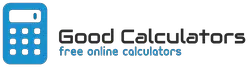Money Counter Calculator
This money counter calculator will help you add up any bills and coins you have in different denominations to show how much money you have in total.
Using the Calculator
- First, choose the currency.
- Then, sort each bill or coin into their respective denominations and count how many you have of each.
- Put the number for each denomination into the correct field given below; the money counter calculator will immediately show you how much cash you have in total.
A Guide to Counting Money
If you have bills and coins in different denominations, you can calculate the total amount you have as follows. To begin, sort all bills and coins into separate piles according to their denomination. Next, count how many bills/coins are in each pile.
For each denomination, multiply the face value by the number of bills/coins. For instance, if there are 5 bills in the $10 pile, multiply 10 by 5 (10 × 5) for a total of $50. Similarly, if there are 2 coins in the 10¢ pile, calculate 2 × 10 to get 20¢.
To arrive at the total amount of money in your pocket, add up the totals for all bills and coins.
You may also be interested in our Money Weight Calculator or Crypto Profit / Loss Calculator