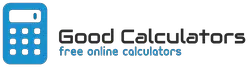eDPI Calculator
This eDPI calculator takes the DPI and sensitivity as input to quickly compute the effective dots per inch (eDPI). You can use this eDPI calculator with a range of video games, including Valorant, Call of Duty, Fortnite, CS:GO, Overwatch, and others.
Simply select the game you would like to learn more about, input your mouse DPI and in-game sensitivity, and click on the "Calculate eDPI" button to compute the eDPI.
What is DPI?
Dots per inch (DPI) or pixels per inch measures how far the cursor moves for every inch of mouse movement. For instance, if there DPI is 1200, the cursor will move 1200 for every inch of mouse movement. The higher the DPI, the more sensitive the mouse is. As such, if you are using a mouse that has a higher DPI, any slight movement of the mouse will translate into a more significant cursor movement on the screen.
You can change the DPI setting using the software that came with your mouse or by pressing the DPI button if it is available on your mouse, which is typically the case with a gaming mouse. When you change your DPI settings, the setting will change on the mouse, the browser, and the desktop. The majority of standard gaming mouses have a DPI between 400 and 2000. Pro players typically select a DPI between 400 and 800 and subsequently adjust the sensitivity on the game this wish to play.
What is Sensitivity?
The sensitivity, which may also be referred to as ‘sens,’ describes the mouse sensitivity that will be observed in the game you are playing. As such, the sens measurement will vary across different games, and a mouse can have multiple sensitives.
It is also important to note that the same methods are not replicated across different games when determining sensitivity. As such, the cursor's sensitivity may change from game to game even if the sensitivity reads the same.
What is eDPI?
The Effective Dots Per Inch (eDPI) measurement provides gamers with a means of contrasting the “true sensitivity” of different players regardless of their software settings. eDPI is computed by multiplying the mouse DPI by the in-game sensitivity using the following formula:
eDPI = DPI * In-game Sensitivity
For instance:
If Player A's DPI is 1600, and the in-game sensitivity is 2.
If Player B's DPI is 800, and the in-game sensitivity is 4.
Player A's eDPI = 3200 (1600 * 2)
Player B's eDPI = 3200 (800 * 4)
As this example demonstrates, both players have the same true sensitivity, even though they have different DPIs and in-game sensitivities.
You may also be interested in our PPI (Pixels Per Inch) Calculator or Viewing Distance Calculator