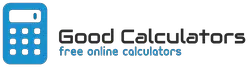Statistics Calculator
Quick Guide to Our Statistics Calculator: After entering the data values, our calculator will provide you with an automated graph and statistics calculation, including the mean, median, and mode.
Using Our Statistics Calculator
Simply enter a variety of values into the "Data Input" box and separate each value with either a comma or a space.
Note that if text or any sort of non-numeric data is entered, then the Total Value, Mean, Median, and Range values will all be ignored.
A pie chart will appear to show you what the top ten values are once the data has been processed by our calculator. Any values that are outside of the top ten will be grouped together as "Others" on the pie chart.
The 3 example buttons are used to demonstrate how results are shown:
- Example A is used for any integer values.
- Example B is used for any text.
- Example C is used for decimal numbers.
0
0
0
0
0
0
The following algorithms are used by our calculator:
The Mean value, otherwise known as the average, is calculated by simply adding all of the values together and dividing the total number by how many values there were.
The Median value is calculated by sorting the values into the order of smallest to biggest and then picking out whichever value is in the middle of your list.
The Mode value is calculated by simply picking out the number which appears most frequently.
You may also be interested in our Z-Score Calculator or/and Chi-Square Calculator