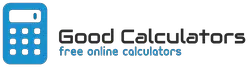Advanced Statistics Calculator
First, enter a variety of values into the "Data Input" box, making sure to separate each value with a comma or space. You can also paste a series of numbers into the box.
Note that if the value is text, and not a number, then the Total, Mean, Median, Quartiles and Interquartile Range values are all ignored during this process.
Depending on the data that has been entered, the charts that this calculator creates are:
- Column charts displaying the count of values in the range.
- Pie charts that display the top ten values. Any input data that isn't shown in the top ten is grouped together and shown as "Others".
- If all the values that are entered are numeric, then a line chart will be displayed.
- These charts will show a variety of details and give you the option to show or hide relevant information.
There are three example buttons that add data to demonstrate how the results are displayed:
Example A is integer (whole number) values, Example B is text, and Example C contains decimal numbers.
| Measurement | Result | Notes |
|---|---|---|
| Total numbers: | The total number of values | |
| Total value of numbers: | The total sum of all the numeric values | |
| Mode: | Most frequent value | |
| Median (Middle Value): | The Median is the middle number in a sorted set of numbers (the second percentile) | |
| Mean (Average Value): | The Mean is the average of a range of numbers | |
| 1st Quartile (25%): | The 1st Quartile is the middle number between the smallest number and the median in a sorted set of numbers (the lower quartile) | |
| 3rd Quartile (75%): | The 3rd Quartile is the middle number between the median and the highest number in a sorted set of numbers (the upper quartile) | |
| Interquartile Range (IQR): | The Interquartile Range is the difference between the 3rd and the 1st quartiles |
The calculator contains these values:
The Mean, or Average, which is calculated by adding all of the values together and then dividing the total by how many values there were.
The Median, which is calculated by arranging the values into order and then picking the value which is in the middle of the list.
The Mode, which is the most frequent value that is in the range. It is possible for there to be multiple values for this.
You may also be interested in our Standard Error Calculator or Margin of Error Calculator